Install DEBIAN LINUX OS in VirtualBox?
Install DEBIAN LINUX OS in VirtualBox?
What is DEBIAN LINUX?
Debian, also known as Debian GNU/Linux, is a Linux distribution composed of free and open-source software, developed by the community-supported Debian Project, which was established by Ian Murdock on August 16, 1993.
Sources:
Debian is known for its stability, commitment to free software principles, and extensive package management system. Here are some key features of Debian Linux:
1. Stability:
Debian is renowned for its stability. The project emphasizes rigorous testing before releasing packages, making it a reliable choice for servers and mission-critical systems.
2. Commitment to Free Software:
Debian adheres to the Debian Free Software Guidelines (DFSG) and the Debian Social Contract. This commitment ensures that Debian remains entirely free and open-source, promoting the use of free software across the ecosystem.
3. Package Management:
Debian uses the Advanced Package Tool (APT) for package management. APT simplifies the process of installing, updating, and removing software packages, providing dependency resolution and streamlined management.
4. Wide Range of Architectures:
Debian supports a broad range of hardware architectures, making it versatile and suitable for various devices, including desktops, servers, embedded systems, and more.
5. Release Cycle:
Debian follows a stable release cycle, with major releases occurring approximately every two years. This approach ensures a balance between stability and the availability of newer software.
6. Debian Installer:
The Debian Installer provides a straightforward and flexible installation process, guiding users through the setup of their Debian systems.
7. Choice of Desktop Environments:
Debian offers a variety of desktop environments, including GNOME, KDE Plasma, Xfce, LXQt, and more. Users can choose the environment that best suits their preferences and system resources.
8. Security Emphasis:
Debian places a strong emphasis on security. The Debian Security Team actively addresses security vulnerabilities and provides timely updates to keep systems secure.
9. Systemd Integration:
Debian adopted systemd as its default init system, starting with Debian 8 "Jessie." Systemd provides advanced system and service management capabilities.
Steps To Install Virtual Box:
Download Links Are Mentioned Below:
Step 1: Create a New Virtual Machine
Step 2: Configure Virtual Machine Settings
Step 3: Start the Virtual Machine
Step 4: Begin Debian Installation
Step 5: Partition the Disk
Step 6: Install the Base System
Step 7: Configure Package Manager
Step 8: Install GRUB Boot Loader
Step 9: Complete Installation
Ready To Go:
Step by Step Video Installation Guide!
Links:
Join Our Tech Community:
@Instagram:Steveson Saji
@YouTube:Steveson Tech
History
Debian is one of the oldest and most influential Linux distributions with a rich history that dates back to the early 1990s. Here is a brief history of Debian Linux:
1993: Inception
August 16, 1993: Debian was officially announced by Ian Murdock, a computer science student at Purdue University in Indiana, USA. The name "Debian" is a combination of Ian's name and that of his then-girlfriend, Debra.
1993-1994: Early Development
Debian was initially conceived as an alternative to the Slackware distribution. The goal was to create a distribution that would be open, free, and adhere to the principles of the Free Software Foundation (FSF).
1996: First Stable Release
June 17, 1996: Debian 1.1, codenamed "Buzz," marked the first stable release of Debian. It included the Linux 2.0 kernel and the Advanced Package Tool (APT) for package management.
1998: Debian 2.0 "Hamm"
Debian 2.0, codenamed "Hamm," introduced significant improvements, including the adoption of the glibc library and the introduction of the Debian Policy Manual.
Late 1990s: Debian Social Contract and Free Software Guidelines
Debian established the Debian Social Contract and the Debian Free Software Guidelines, emphasizing its commitment to free and open-source software principles.
2000-2002: Debian 2.2 "Potato" and Debian 3.0 "Woody"
Debian 2.2 "Potato" (2000) and Debian 3.0 "Woody" (2002) saw further enhancements, including improved hardware support, security features, and updated software packages.
2005: Debian 3.1 "Sarge"
Debian 3.1 "Sarge" was released, featuring improved installation tools, better hardware detection, and updated software packages.
2007: Debian 4.0 "Etch"
Debian 4.0 "Etch" introduced support for the AMD64 architecture and improvements in security features.
2009: Debian 5.0 "Lenny"
Debian 5.0 "Lenny" featured improved internationalization support, new package versions, and enhancements to the package management system.
2011: Debian 6.0 "Squeeze"
Debian 6.0 "Squeeze" brought improvements in security, cloud computing support, and advancements in the Debian Installer.
2013: Debian 7.0 "Wheezy"
Debian 7.0 "Wheezy" included support for multiarch, making it easier to install 32-bit software on 64-bit systems. It also introduced systemd as an alternative init system.
2015: Debian 8.0 "Jessie"
Debian 8.0 "Jessie" featured improved UEFI support, support for the arm64 architecture, and the continued adoption of systemd.
2017: Debian 9.0 "Stretch"
Debian 9.0 "Stretch" introduced improved support for secure boot, the introduction of the modern GTK 3 desktop environment, and various package updates.
2019: Debian 10 "Buster"
Debian 10 "Buster" introduced Secure Boot support for AMD64 architecture, AppArmor support, and updates to numerous software packages.
2021: Debian 11 "Bullseye"
Debian 11 "Bullseye" was released with improvements in security, performance, and support for newer hardware.

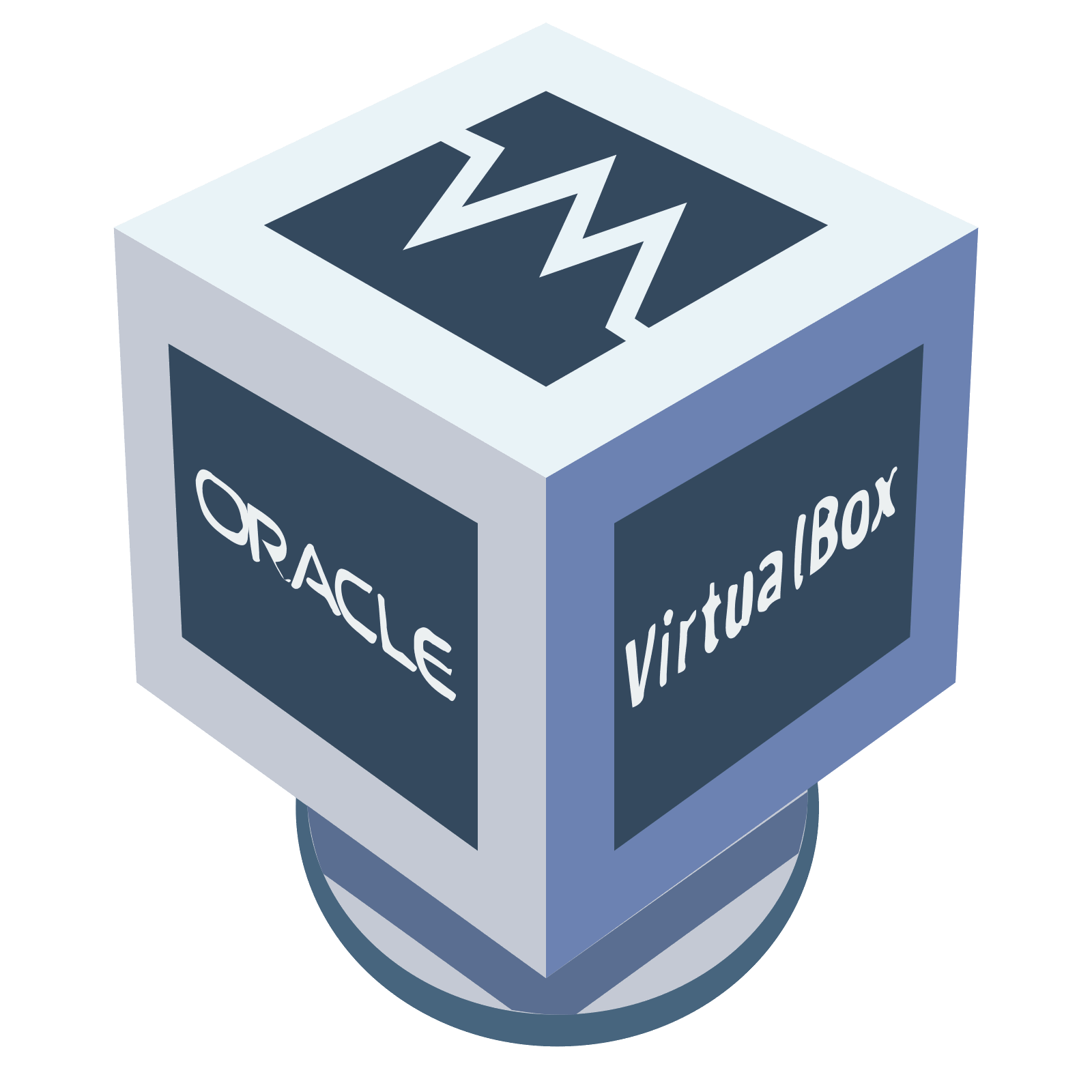



Comments
Post a Comment